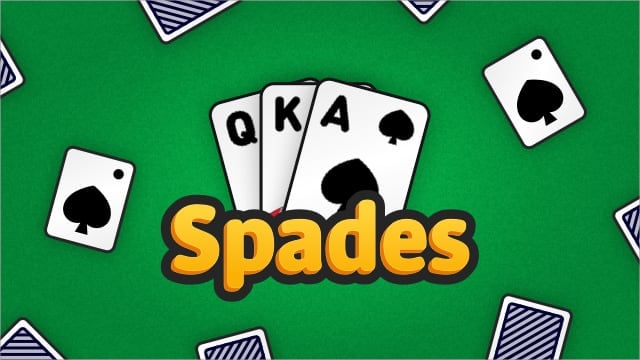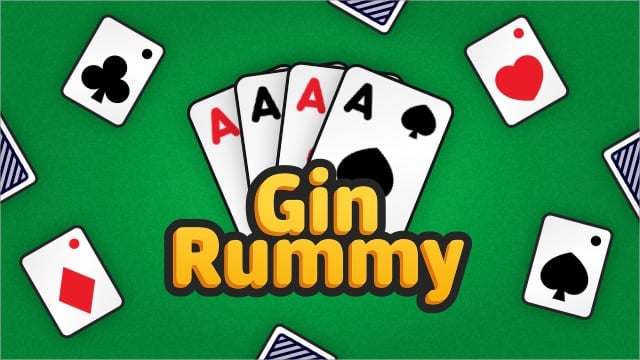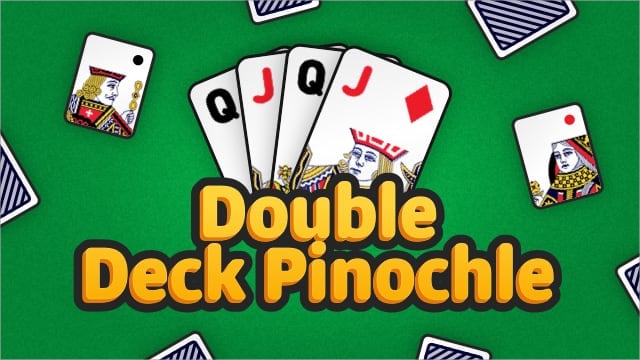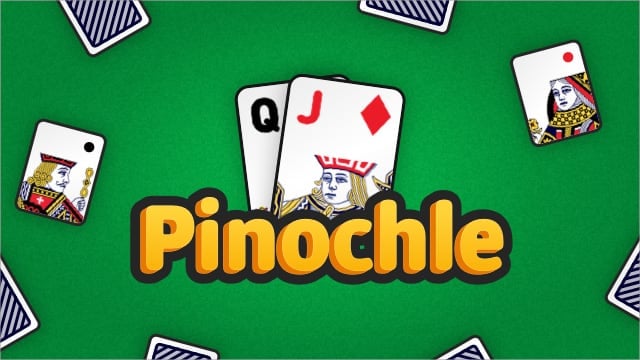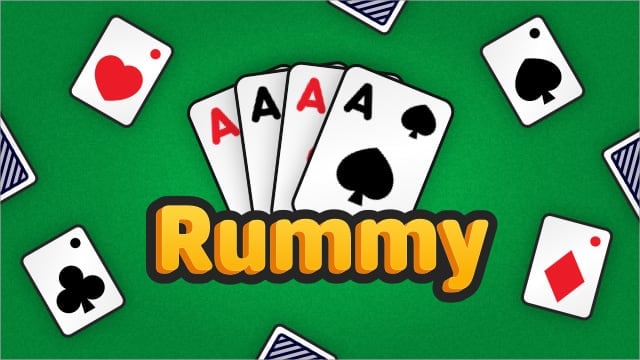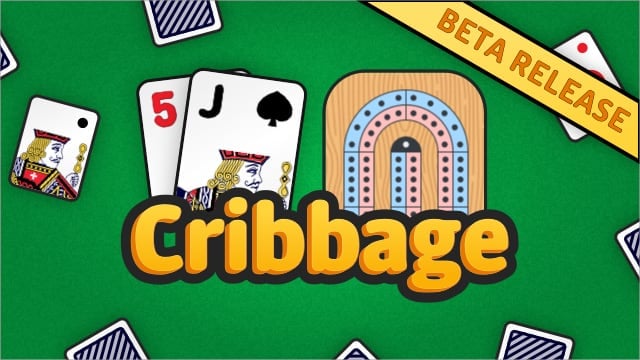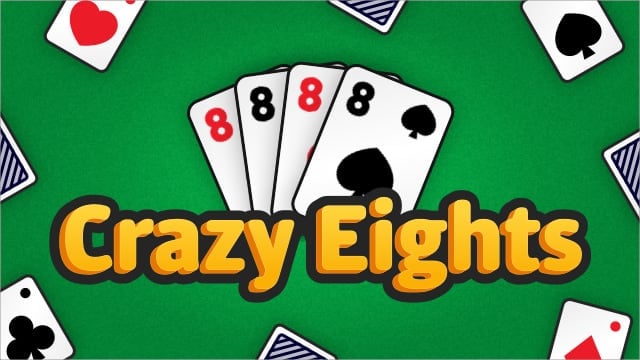Free Online Card Games: Play Solo or Multiplayer
Welcome to World of Card Games, a site dedicated to classic multiplayer card games. We strive to create the most fun and simple versions of the casual card games you know and love. Play against the computer, invite your friends or family for a private game or play against other people online. We're sure you'll have loads of fun playing whichever way you choose to play. If you're in the mood for something more relaxing, you can play 300+ different games of Solitaire at our sister-site Online Solitaire.
Play classic games such as Hearts, Spades, Euchre and many more online for free:
Gameplay and features
World of Card Games is filled with useful features that'll help you enjoy our classic card games to the fullest. We strive to make our games as easy to use as possible, but at the same time, we want our games to have all the necessary features to make multiplayer gaming a joy. We're always open to suggestions, so feel free to reach out to us with suggestions for improvements.
Play against the computer using our bots
If you're new to a game, playing against others can feel intimidating. We always suggest playing against the computer before playing against other people. Our intelligent bots should be challenging enough, even for experienced players.
Play against other people online
We have a great community of card players. People are generally really nice to each other, and you can always find an open table to join. Just click List of Tables to find a table to your liking.
Play against friends or family at a private table
Meeting fellow card game enthusiasts online is nice, but nothing beats a game against friends or family. Start a private table and let your friends know about the table name to get them to join.
Ranked games and global leaderboards
If you're serious about your card games or have a competitive streak, ranked games are for you. These games are reserved for more series players and will only be accessible to you once you've signed up and played 10 games. Ranked players have a chance to end up on the daily leaderboard.
Custom design and avatars
Change the background and card design to something that suits you better. With 160+ different avatars, you're sure to be able to find one to your liking.
Join ongoing games and chat with other players
Click List of Tables to join an ongoing game. There are always live players at the site, so you're sure to find someone to play with. You can even chat with other players once you've joined a game, but remember to be friendly!
Frequently asked questions
How do I start a game?
On the main screen, click on any of the big pictures to play the game denoted by that picture.
Where is the "Options" button?
It's in the bottom left of the game picture. There's a blog post where you can read more about the "Options" button.
How do I play against the computer?
Click the little grey robot next to an empty seat at a table to invite a computer player.
How can I play by myself?
Click the Menu button and check the Private Table option. This will ensure no other players join your table.
How can I play with friends or family at a private table?
Come up with a name for your table and tell your friends. Now you and your friends should click the Menu button and check Private Table. Then click Change next to Name and enter your table name. You and your friends will all be seated at the same private table. For further instructions, see our blog post on how to set up your private table.
How can I forbid robots at my table?
Click the Menu button and set the Bots option to No . You will be seated at a table where robots cannot be invited. Be aware that it may take longer for the table to fill up with this setting; it will usually be faster when "Either" is chosen.
How can I turn on the custom cursor?
Click on your username at the top right. Then check the Custom Cursor option.
Why should I register?
Registering allows you to pick your own username. All your settings and statistics are tied to this account, and thus you can play from different computers. As a registered user, your stats are never cleared. Registered users have extra privileges, like being able to play ranked games.
How do I chat?
Click on the Chat button in the lower left corner, and a small text area will open up. Start typing, and see your words appear in the text area. Hit the enter key, and your words appear on the screen.
Someone is being rude. What can I do?
There is a red X icon to the bottom left of the player. Clicking this icon records the fact that you dislike this player, and you will not be seated with them again. If the player is abusive, it is probably best to dislike them in this way and then abandon the table.
I disliked someone accidentally. What can I do?
Click on your user name in the upper right corner to see a Manage Dislikes area with a list of disliked players. Click on the Remove link to undo the dislike, so you can play with this person again.
Who should I contact if I have a question or feedback?
You can e-mail me your thoughts, questions, suggestions and feedback at holger@worldofcardgames.com. I personally view every e-mail I get and try to respond to all of them. I'm always trying to improve the site, so I'm open to suggestions and ideas on how to do so.
Latest updates
I do my best to keep the website up to date. I'm always looking for ways to improve the games, so if you have any suggestions, feel free to reach out to me. Below you'll find some of the latest changes to the site, but I have a full changelog history available as well.
- March 3, 2026
- Improvement:Refined invite behavior when tables are full to provide clearer feedback
- March 3, 2026
- Bug fix:Fix friend status stuck on "Playing" after leaving table
- Improvement:Auto-reload page after server shutdown with 10-second countdown
- March 3, 2026
- Bug fix:Fixed Canasta bots discarding cards that opponents could immediately pick up
- Bug fix:Fixed infinite loop that could occur when handling invalid commands
- Bug fix:Fixed issue where player menu could block touch input on mobile after a player left
- Bug fix:Fixed ranked game leave penalty being applied incorrectly when no human opponents remained
- Bug fix:Fixed turn countdown timer issues that could cause gameplay problems
- Bug fix:Fixed 'Finding table' screen getting stuck when searching for games
- Bug fix:Fixed bug where newly dealt cards could be incorrectly removed from your hand
- Improvement:Clearer error messages when making melds in Hand & Foot
- Bug fix:Fixed tables freezing when a player left non-ranked 'no bots' games
- Improvement:Rematch window now stays open for 10 seconds after games end
- February 28, 2026
- Bug fix:Fixed games played counter being stuck at 0 on player profiles.
- Bug fix:Fixed ranked early-leave bans not persisting correctly.
- Feature:You can now invite friends to games even when they're already playing another game.
- February 24, 2026
- Bug fix:Fixed issue where wild cards couldn't be melded on natural piles when going out
- Improvement:More accurate error message when connection issues occur